Covid-19 SERVICES Update
Impact to my Freelance Court Reporting Services
During this unprecedented time, along with much of the rest of the world, I have suspended in-person court reporting services per CDC guidelines. I continue to monitor the situation on a daily basis, and hope to be back in a conference room in the near future.
While we may not be able to meet in-person for some time, it does not mean your clients need to fall behind on their case load. I am now offering full service remote video depositions. Read below for more detail, and be sure to reach out with any questions.
Remote Deposition Services Available
Schedule a Remote Video Deposition
I am pleased to offer remote video deposition services utilizing the most up to date technology. I also work closely with a deposition monitor to help iron out any tech issues and concerns before the deposition if needed. We also handle the exhibits during the video deposition.
Curious about the process? I would be happy to talk you through it! Call or email today.
Email: info@byrdreporting.com
Phone: 202-422-8810
How a remote video deposition works
1. Reach out for Availability
2. Coordinate Meeting Platform
2. Coordinate Meeting Platform
Let me know what date your client would like to schedule for. Please also begin to gather relevant exhibits from your clients to be used.
2. Coordinate Meeting Platform
2. Coordinate Meeting Platform
2. Coordinate Meeting Platform
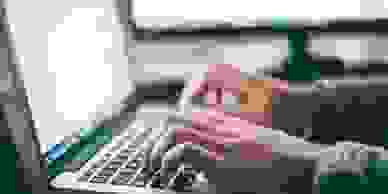
I specialize in Zoom, but also have experience with other platforms. If needed, I am equipped to fully host the deposition using Zoom.
3. Pass Along Zoom Guide
2. Coordinate Meeting Platform
3. Pass Along Zoom Guide
I have created a Best Practices Guide to help instruct your clients and ensure a success video deposition. Please download PDF below.
tips for joining a zoom meeting
1. Plan to Join 15 Minutes Early
2. Click Link to Join Meeting First
2. Click Link to Join Meeting First
Because various technical pieces are involved, I strongly suggest participants join the meeting 15 minutes early to iron out any issues.
2. Click Link to Join Meeting First
2. Click Link to Join Meeting First
2. Click Link to Join Meeting First
You will receive an email containing a link to the virtual meeting. Click "Join Zoom Meeting" when ready, and wait to be accepted in.
3. Join "With Video"
2. Click Link to Join Meeting First
4. Dial-In Using on Screen Prompt
It may feel a little odd at first, but the video feature helps to connect the room and keep the deposition moving forward timely.
4. Dial-In Using on Screen Prompt
4. Dial-In Using on Screen Prompt
4. Dial-In Using on Screen Prompt
I strongly recommend that participants use a landline or cell phone for audio. Once accepted into the meeting, follow dial-in prompts.
5. Mute Phone Unless Talking
4. Dial-In Using on Screen Prompt
6. Ask Questions Before Starting
Muting your phone will avoid distractions caused by unwanted background noise. It will also reduce risk of feedback issues.
6. Ask Questions Before Starting
4. Dial-In Using on Screen Prompt
6. Ask Questions Before Starting
After joining the meeting, make sure you understand all functions. Ask questions before the deposition starts to avoid delays.
Equipment Needed for a Successful Video Deposition
Zoom Software
The first time you use Zoom, you will need to download it onto you computer. See https://zoom.us/ for instructions.
Fast Internet Connection
This may sound obvious, but slow WiFi will halt a deposition proceeding. Please make sure you are in a location that has strong internet.
Reliable Phone Connection
Dial in with either a land-line phone (preferred if available), or a cell phone. I will also ask that you mute or disable the audio on your computer or laptop to avoid feedback or sound lags due to internet limitations.
Secluded Space for Deposition
I know that working from home can present challenges and disruptions. As these are a legal proceeding, to the best of your ability, please take deposition in a secluded room away from pets and family members.
Video Deposition Best PRactices Guide
LORI BYRD, REALTIME COURT REPORTER
PO Box 453, Winfield, KS 67156
Copyright © 2020 Lori Byrd Reporting - All Rights Reserved.